Notice that I have a FeedBurner counter at the bottom of the right sidebar. I set it up yesterday and it looks like it did me a favor when I checked it out just right now, I've already got 2 subscribers (Thank you, I appreciate your interest with this blog). FeedBurner is one of the few best tools I know that can drive traffic to your blog. What it does is very complicated but it made them simple to ordinary bloggers like me who doesn't have extra time to learn about new stuff.
So that is our 2nd Link Building Step. Sign up with FeedBurner and boost a little bit your traffic. I will give you an idea on how I implemented FeedBurner in this blog and at the last part of this post, you will find a video, I found in YouTube, that teaches in details how to integrate the FeedBurner account into a Blogger.com account.
At the FeedBurner.com main page, I entered the URL address of this blog as seen in the screen shot below, and then clicked the "Next" button: The system would then prompted me to identify the feed source, either of the two can be chosen (Atom or RSS), but I preferred the RSS feed. Then the "Next" button again:
The system would then prompted me to identify the feed source, either of the two can be chosen (Atom or RSS), but I preferred the RSS feed. Then the "Next" button again: It gave me the new RSS feed where I can used to redirect my Blogger.com posts instead of pointing then to its own RSS feed. It has an option to rename before clicking the "Activate Feed".
It gave me the new RSS feed where I can used to redirect my Blogger.com posts instead of pointing then to its own RSS feed. It has an option to rename before clicking the "Activate Feed".
Then you are congratulated by FeedBurner for successfully setting up the initial configuration. Instead of clicking the "Next" button, in which would bring to a more complicated setup, I clicked the "Skip directly to feed management" button to put me in the main menu.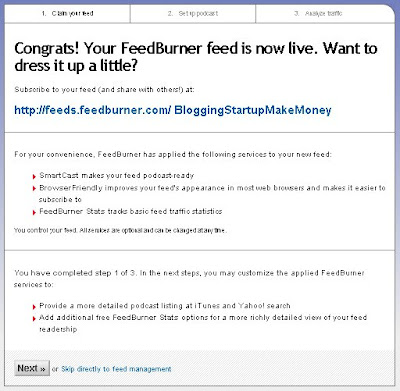
Below is the main menu:
At the menu you can see the difference options that you can do with FeedBurner. It is out of the scope of this post, but will be tackled in the future.
If things are still complicated to you, below is a very good video shot, that I promised you, of how to go about it:
There are still a lot things that we can do with FeedBurner and I will try to discuss them to you one by one in the future. But if you want to study it in advance you can google it and there's a lot information you can get from the net. You can also try to search YouTube for some visual tutorial.
|
|
Click here to subscribe and receive Blogging-Startup-Make-Money tips. |

















1 comment:
I like this step and also adopt it to increase the traffic of my website.I call it good and Free SEO Analysis.Thanks for it.
Post a Comment