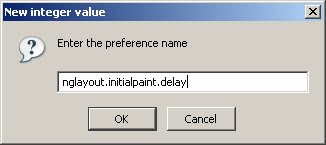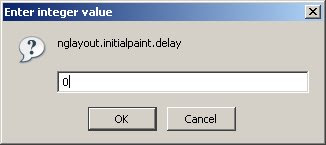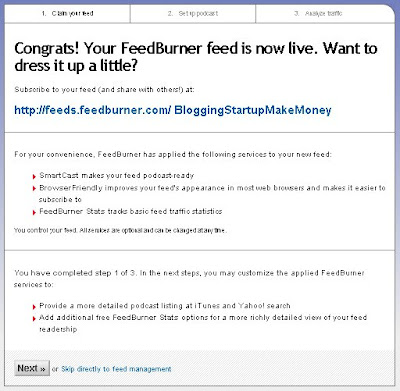This maybe hard or simple, depending on how you look at it. But finding your niche before you start your blogging, especially to those who are starting from scratch, is the best thing that you should do before anything else. Why am I saying this? Well, I've learned it the hard way. If your main objective is to make your blog an online diary open to the world, don't think about niche. You can write anything you can think of under the sun. What you did this morning, what time you fed your cat, how long had you been on the shower room, or you can just put in all your family pictures on the pages (I did the pictures :) ). There's nothing wrong with that if your objective is just to share your personal life.
But if your main goal is to MAKE MONEY out of it, you might as well narrow down the topic you will discuss in your posts. Discover your niche. Again the question is why? Because if you want your readers to come back to you, you should find a group of people looking for the same topics, ideas that they will think they will need to accomplish something.
How To Discover Your Niche?
As I've said, it could be easy or hard on your part depending on the things that you know about something. Anyway, to help you out on that matter, here is a list of questions you should ask your self to narrow down your selections:
1.) What are the things are you most enjoyed doing at? Most of the time, this question is more on the hobbies that you're into. For example, if you enjoy computer games so much, you might put up a blog about computer games providing tips, techniques or hacks about any particular game that you have expertise with.
2.) What is your profession or job expertise right now? Example. If you are a good project manager and have handled multiple successful projects in the past, may be you can start your own Project Management blog. Your actual experiences can give good education to your readers.
3.) Do you know details about something and you can do it even your eyes are closed? You should blog about it, other people might need the information that you can share to them.
The three questions I gave you have something in common. They're telling you that if there is something that you can do best, blog it. Everybody has expertise. You just have to realize and figure out what is yours. So think about it. Niche, niche and niche, that is the first step.
I have to add. Your blog will be your business and businesses MOST of the time became successful because of niche determination.
Note about this project: My niche that made me start this project was I already know how to start a simple blog and after a few research, I learned that there's a lot of people surfing the net that have been looking for tips on how to start a blog. The title of this blog should have been "Blogging and Blogger.com for Dummies". I don't want to gamble on the word "Dummies" because it could have been copyrighted and I didn't want to waste time checking it out so I settled with "Blogging Startup... Make Money?". I will stick with the question mark for now, because I'm not really sure if I can make most of my readers earn money on this. I've just had a good feeling about the phrase "Make Money" and I will tell you why in one of my future posts.
 Happy New Year to you and belated Merry Christmas. I have been busy during Christmas so haven't got a time to greet you. It's better late than never, right?
Happy New Year to you and belated Merry Christmas. I have been busy during Christmas so haven't got a time to greet you. It's better late than never, right?![]()